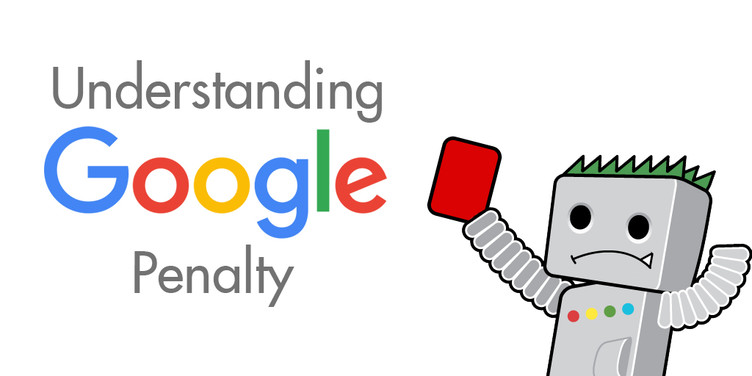
Search Engine Optimization has gone stricter after the introduction of Google Algorithms like Penguin and Panda. I have seen many bloggers and websites have seen sudden drop in traffic due to manual or algorithmic penalties by search giant Google. There are still several websites that have not been able to stand up to the new updates and are losing their credibility along with profits. So what could be a certain solution?
Understand the reason of Google Penalty
Before you remove links or submit disavow request, it is very important to understand the reason behind the loss of traffic. In case of manual spam penalties, Google sends notifications to website owners through Google webmaster tool. Whereas in algorithmic penalties you will not receive any notifications. If you observe huge traffic drops, checkout Google algorithm updates history section at Moz to understand the reason behind it. The most common reason behind the penalty is; bad linking. Lets us learn to identify such bad links with the help of aHrefs tool.
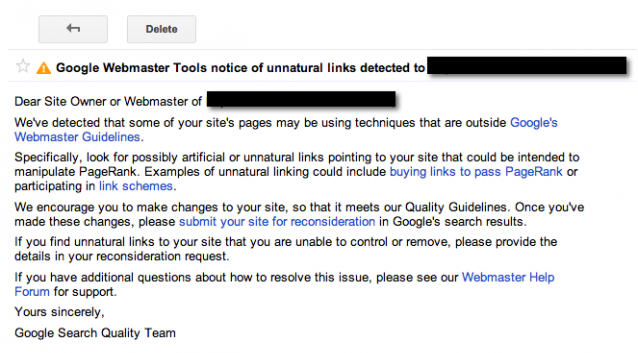
Google, as such lays severe penalty on websites and blogs that try to reach the top of SERPs in inorganic ways. Not only can the SERP rankings can go down but in extreme cases, Google may even choose to thrown away far in the SERPs and are doomed never to be easily encountered. If you want to save your website and blog from Google Penalty then must follow Google Webmaster guidelines properly. Build your brand by organic way else they will ban you.
Identifying Bad Links
The latest Google Penguin updates have come up with thorough guidelines for the use of backlinking in to the website. Several things that were previously considered permissible now fall under the category of bad links or inorganic backlinks. This move has been taken by Google discourage websites building links to improve organic search rankings. Website owners, as such need to understand what is being passed as relevant and what is punished for being Spammy.
Any backlink /hyperlink within web pages that in intended to manipulate SEO ranking is considered as a “Link Scheme” by Google. This is inclusive of any part of the content that tries to manipulate outgoing links from a webpage. Google have certain policy for Link Schemes here are the some examples:
- Selling/buying links that have passed PageRank, including schemes that offer a user a free service/product in exchange of posting a link
- Excessive partner pages / link exchanges
- User automated programs for creating links
- Marketing with keyword rich anchor text and similar guest posting campaigns
To understand better:
- Paid links are incoming and outgoing links that are embedded in blogs/content and are paid for. Many marketers’ partners use paid link building strategies to generate the most backlinks. It is very difficult for search engine to identify paid link building strategies but Google is capable to identify the link pattern followed by particular webmasters. The recent Google PNB penalty is the best example of it.
- Link exchange is a process wherein two websites tie up with one another to promote the other’s website/web pages.
- Advertorial are advertisement campaigns that contain too much of backlinking in order to gain maximum attention and traffic. Google strongly recommend using nofollow attribute on such links which are built to draw traffic and not a link juice.
- Low quality guest posting is often done exclusively to integrate anchor keywords into the webpage and trying to win over SERP ranking.
How to find Backlinks?
There are several ways to identify backlinks built for your websites from an earlier SEO practice. The three widely used methods are:
- Searching manually on Google
- Checking every link to your website provided by the Google Webmasters tool
- Checking and analyze link pattern with the help of tools which are specially designed by considering this needs. Ahrefs is one of my favorite tool I am using for all my Google penalty recovery clients to understand their bad linking. Here is the detailed explanation about this unique tool and its features to find spammy links.
- You can also study the backlink data of the winners & looser nicely explained in this blog post.
Some Important Features of Ahrefs:
- SEO Report
- Domain comparison
- Batch Analysis
- Backlink Report and
- Site Explorer / Backlink checker
This tool can also be highly useful if you want to check upon the link acquisition pattern of competitor website and come up with something more unique and impressive. AHrefs.com gives accurate backlinks report of any website because it has large database of domains, keywords & backlinks. Available both as a “free” and “premium” tool, it is being used by many marketers across the globe to get a competitive advantage as far as content and link building is concerned.
How to use Ahrefs.com and find bad Backlinks
Web marketers just need to enter the URL they are concerned with in the Ahrefs.com interface and the results show up themselves. As such, it is very easy to use and one doesn’t require any technical knowledge to run through the process. The interface will automatically warn again errors in URL formats. However, Ahrefs.com doesn’t allow searching for backlinks based on keywords.
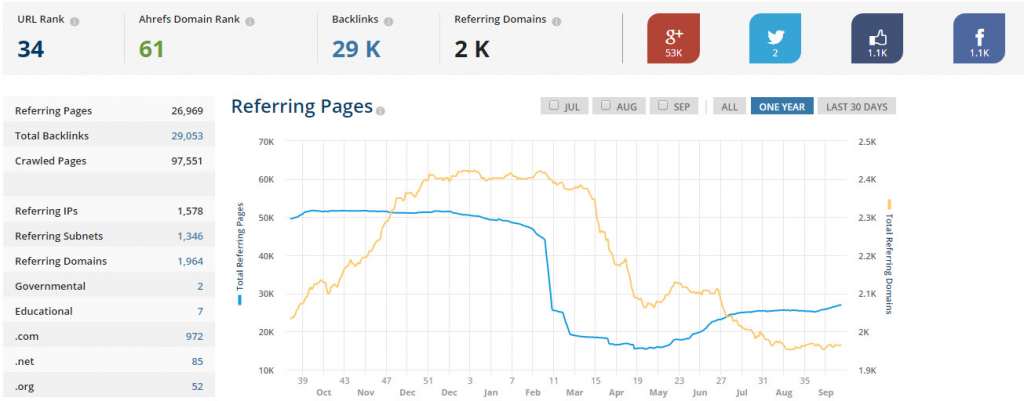
AHrefs.com also allows to export backlinks report with internal/external links & Link URL/Link anchor text. It also allows you to filter backlinks by 1 backlink per domain to understand the pattern easily.
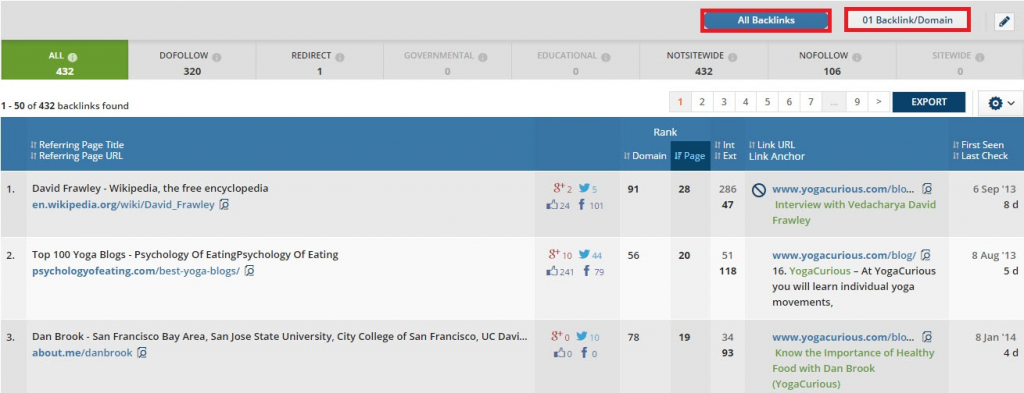
Ahrefs.com also allows finding all anchor texts present in web page content. If your website is penalized in Google penguin updates, this feature will help you to understand the anchor text distribution of the backlinks. Google is strictly against un-natural anchor text based backlinks.
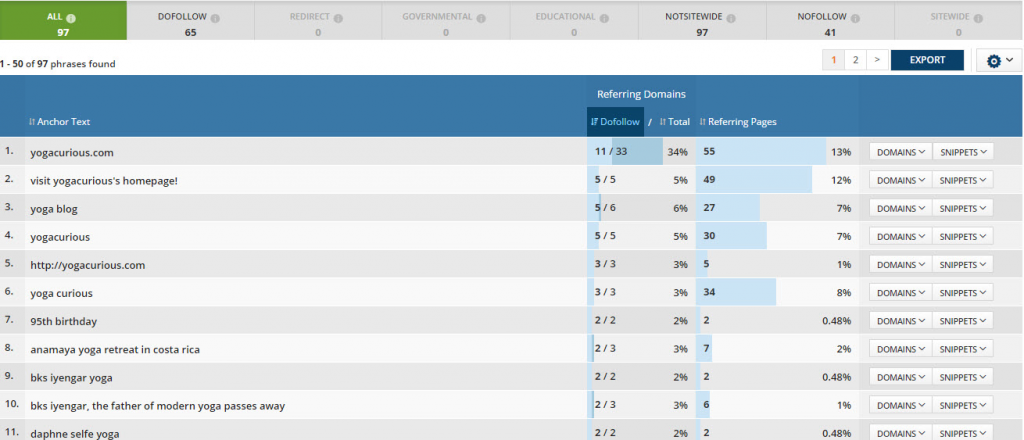
The most important feature of AHrefs.com is that it also allows backlinks report by referring domain. It means it will give only domain names where backlinks are existed. User can also check the backlinks report on particular domain.
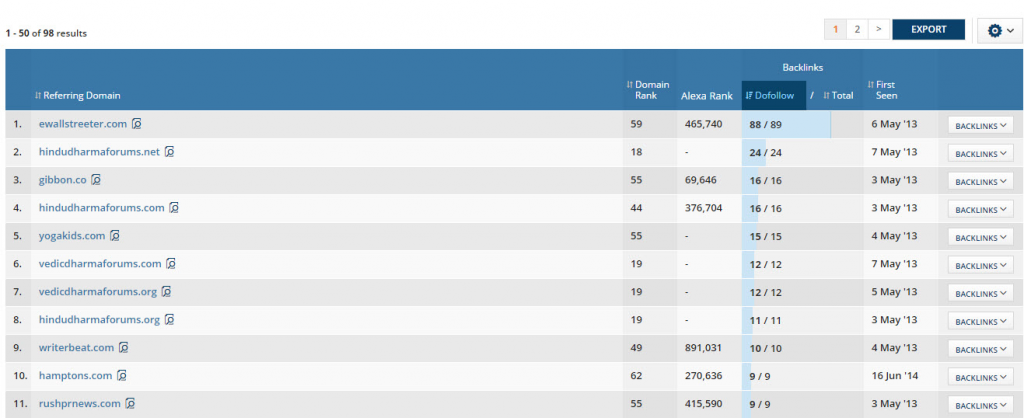
This report will help you to identify the relevancy of domain from which your websites is getting backlinks. By identifying non relevant baclinks, you can easily create the disallow file containing these domains. Once you have gone through the Ahrefs.com interface a couple of times, it gets easier and faster to search for backlinks and content elements that can present a SEO setback.
Recovering from Google penalty is not an easy job so we understand this process will be tough for you but don’t worry; after filtering the backlinks data as explained earlier, follow below process.
AHrefs.com also allows to export all backlinks in excel format so one can easily filter all backlinks by anchor text and total external links. Once you entered the URL of your website, export the backlinks in CSV format.
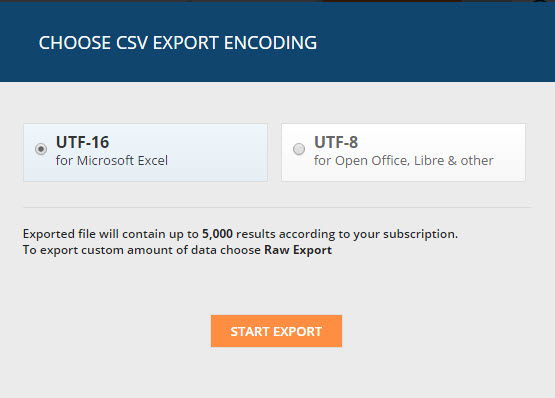
Once you export the backlinks data in excel format, checkout this wonderful detailed guide by Brandon explaining each steps to filter out bad backlinks using different MS excel formulas. .
As backlinks plays very important role in organic rankings, we must understand which backlinks are good for website and which backlinks are spammy/bad for website. If you remove quality backlinks for your websites, it may harm your rankings after recovery.
Once you filter the links as explained in given article, here are the steps to recover your website.
How to remove bad backlinks and recover from Google penalties?
Manual spam recovery process requires you to follow some simple steps explain below.
- Follow given process to identify bad backlinks to your website and manually remove all those un-natural, non relevant and spammy backlinks by login into website/forum/directory etc… where backlinks are appeared (If have credentials). If you do not have credential or control over website, I strongly recommend sending link removal request to website owner.
- Once you manually removed the backlinks, create the list of remaining links which are still there and could not remove by manual request.
- Create a disavow list that includes all those links which you want Google to disavow from passing link juice and submit this file from Google webmaster tool.
- Once you are done, apply for re-inclusion request, and it’s done!
In case of algorithmic penalties, first 2 steps will remains same but for recovery, you will have to wait for next Google updates. Here you need to understand one very important point; recovery doesn’t mean you recover all your old organic rankings & traffic. Here recovery means, you will start seeing your website back in organic search result depending upon your current website domain authority and link qualities.
How to recover your 100% organic traffic?
This one is obviously the main reason behind doing all specified exercise. I have seen 100s of examples about Google penalty recovery but only few of them recovered their 100% organic traffic. The reason is very obvious that the links previously contributing to their organic ranks are now removed or identified as a spam and overall backlink contribution has declined which directly result in lower organic presence. The best and most recommended way to recover your 100% organic traffic is to generate linkable content.
Here I have explained complete content marketing strategy that will help you to start building effective content to educate your target audiences. If your content can help your target audiences, you will definitely gain organic backlinks to those content and will see improvement in your organic rankings.
It’s actually quite easy to work on bad backlinks, you just need to be honest with your link building strategies. There’s no shortcut in rising to the top, it’s all about quality.
Contact Form Popup
Boost Your Business Now
This will close in 0 seconds
apply now popup
Apply Now
This will close in 0 seconds
Get free audit popup
Get Free Google Ads Account Audit Worth $999
This will close in 0 seconds
Contact page Form Popup
Contact Us
This will close in 0 seconds

